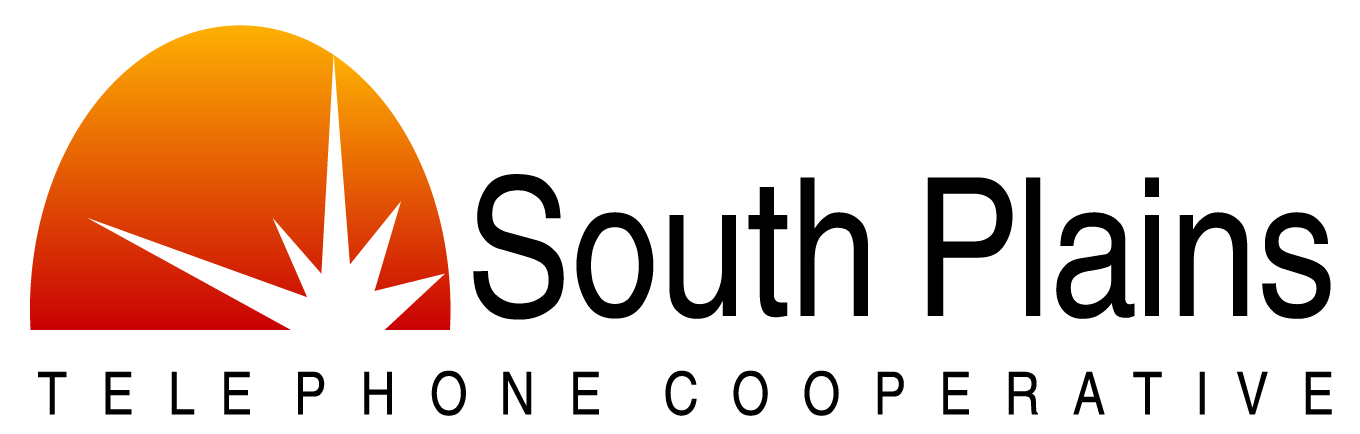South Plains Telephone Cooperative offers tech support Monday thru Friday, 8:00am to 5:00pm.
If you have a problem please call us at (806)763-2301. You can also submit technical questions via email to support@sptc.net.
Support is limited to connection problems, E-mail problems, browser problems, and IPTV issues.
Available to SPTC subscribers only.
General and Billing Questions:
Technical and Website Questions:
Troubleshooting Internet Issues
If you are experiencing connection problems to the Internet, try the following:
- Turn off the SPTC SmartRG/Clear Access gateway.
- Turn off your router (if applicable).
- Shut down your computer.
- Important…Check your telephone line for dial tone or noise. If there is no dial tone or there is noise on the line, call the service department at 800-692-4057
- If you have dial tone on your telephone line, proceed to step 5.
- Turn on the SmartRG/Clear Access modem and wait 5 minutes. The POWER light should come on, then the DSL or WAN light, then a blinking Tx/Rx or Internet light (showing you’re transmitting/receiving).
- Turn on your router and wait 60 seconds.
- Turn on your computer and wait until all your desktop icons appear and your computer “hard drive” light goes from solid to occasionally flashing. This could take up to 10 minutes depending upon computer speed and number of programs loading.
- Access the Internet. Now enjoy your Internet experience.
- If you are still unable to access the Internet, Stephanie or Tinson are available to assist you between:
- 8 am and 5 pm, Monday through Friday at 806-763-2301
- After hours call 800-692-4057
Email Setup Information
Primary DNS Server: 66.209.240.34
Alternate DNS Server: 66.209.240.35
Domain Name: sptc.net
Incoming Mail (POP3): webmail.sptc.net
Outgoing Mail (SMTP): smtp.sptc.net
Email Address: your_user_name@sptc.net